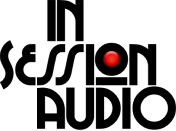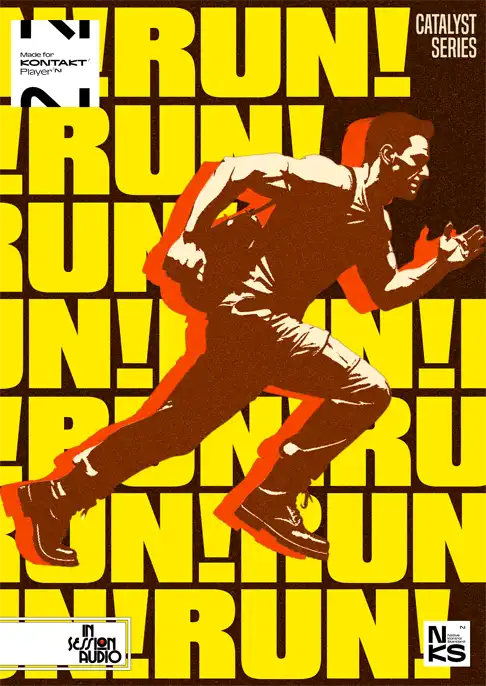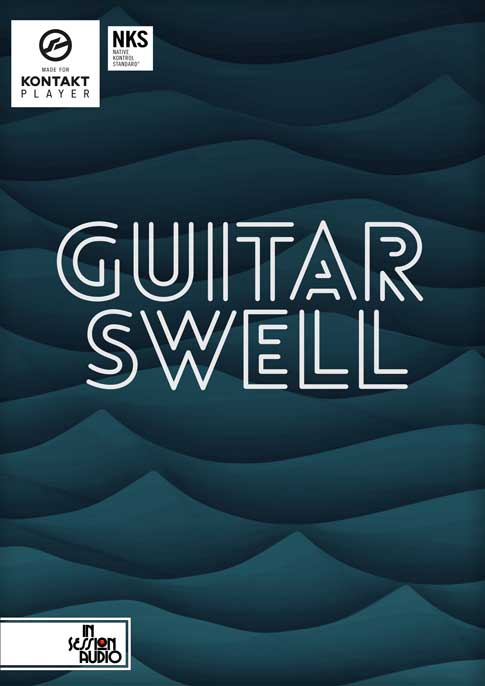CREATING SHIMMER SHAKE STRIKE
Kyle Z: Thanks!
There are a couple of reasons for producing this library, some of which are quite simple:
A while back I was mixing a song and I wanted to have a shaker panned left, another right and a tambourine playing up the middle, accenting the snare drum.
I could’ve set up a microphone and recorded the parts, but the song was rhythmically super tight. So between a bit of laziness and the knowledge that I’d have to nail the parts, I went searching a for a sample-based solution.
Other than using the Shimmer & Shake library I produced in 2011 under the Nine Volt Audio brand, I couldn’t really find a comprehensive sample collection of shakers and tambourines. So I used the older library, but the experience didn’t match up with where we are with virtual instruments in 2017!

Time+Space: What were some of the challenges in the development process of Shimmer Shake Strike?
Kyle Z: Trying to figure out how to use samples to recreate a realistic sounding performance.
In some ways, it’s similar to trying to recreate a guitar performance with samples. There are all these little things that a guitarist naturally does, even in a fairly simple strum pattern that have to be accounted for: down strums, up strums, partial strums, hand mutes, percussive “chucks”, palm mutes, and so on. Not to mention all of those with various strengths.
Shakers are similar: there are forward and backward thrusts, “pre” thrust sounds, a range of “emphasis” thrusts, twists, mid-twists, bead and tamb jingle “trickles” and more.
After examining a lot of shaker performances we decided that we’d need 13 different articulation types in the samples.
Then the challenge becomes: how do we make it simple enough for the musician to program?
Our initial plans required a lot more input on the user’s side of things, but we eventually arrived at a design where the engine is doing a lot of things behind the scenes.
For example, the engine automatically selects the correct forward or backward samples for the patterns. So even if you program the most basic rhythm possible, you’ve already got something that sounds real and is usable.
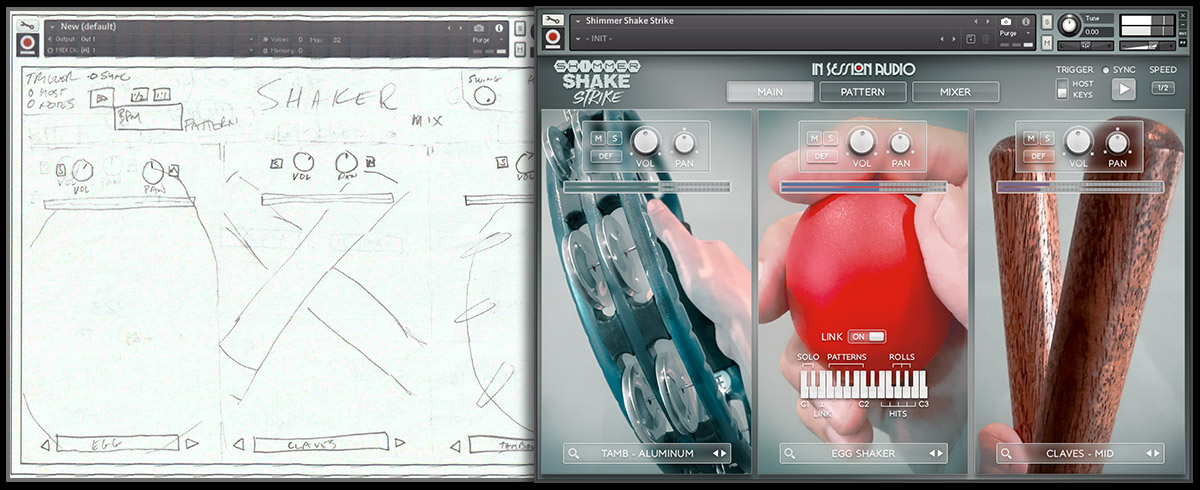
Time+Space: Can you talk a bit about design of the user interface?
Kyle Z: As you can see by the scans, the design underwent some changes. The first design was made around two years ago. Kontakt now supports larger interfaces, so we’ve taken advantage of that.
One principle was to keep things very visual. To put a finer point on it, we didn’t want any text-based menu lists of instruments. Instead, we wanted the user to be able to see every instrument available.
To that end, I very loosely referenced the character selection page from the video game Street Fighter, and other games like it. I never thought I’d do that, but there you go!

Time+Space: So far you’ve spoken about the tambourines and shakers, the “Shimmer” and the “Shake”. What about “Strike”?
Kyle Z: Oh yeah! The “Strike” category has 33 small hand percussion instruments that cover cowbells, wood blocks, triangles, tambourines hit with sticks, hand claps and snaps, glass bottles and more.
Time+Space: One final question: were you really going to name it “Shaker Thang”?
Kyle Z: (Laughs) I admit, I thought about it for a minute. It sounds quite terrible in hindsight, doesn't it?
The truth of the matter is that it didn’t occur to me to call it Shimmer Shake Strike until late in the game. Until then, I just needed some placeholder text for one of the interface design mockups and “Shaker Thang” was what I came up with on the spur of the moment!